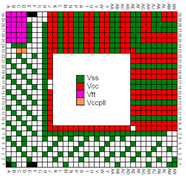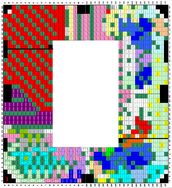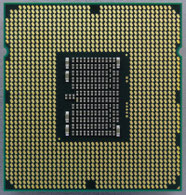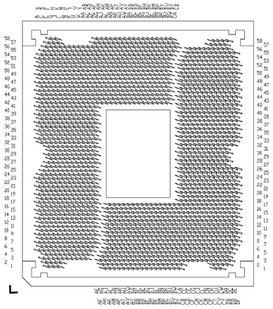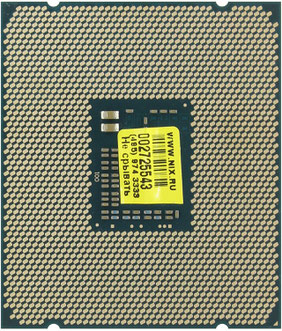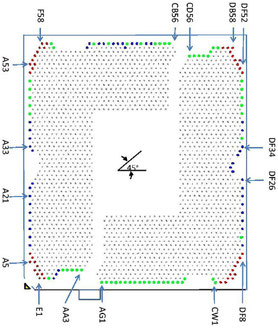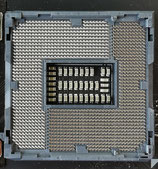- Game
- Home
- Acer
- Aiwa
- Alcatel
- AMD
- Apple
- Asrock
- Asus
- BIOS
- Biostar
- BlackBerry
- Blaupunkt
- BoardView
- CAT
- Clevo
- Compal
- Dell
- Driver
- ECS
- Explay
- Fic
- Fly
- Foxconn
- Fujitsu
- Gateway
- Gigabyte
- Haier
- Hasee
- HP
- HTC
- Huawei
- Intel
- Inventec
- Keneksi
- Lava
- LeEco
- Lenovo
- LG
- Meizu
- Motorola
- MSI
- Nvidia GeForce
- Nokia
- OnePlus
- Oppo
- Panasonic
- Pantech
- PC Power Supply
- Pioneer
- Pinout CPU
- Pinout DDR
- Philips
- Prestigio
- Programmer
- Quanta
- Samsung
- Sharp
- Shuttle
- Sony
- Toshiba
- Wistron
- XIAOMI
- ZTE
Pinout of processor sockets LGA 775, 1150, 1151, 1156, 1155, 1366, 2011
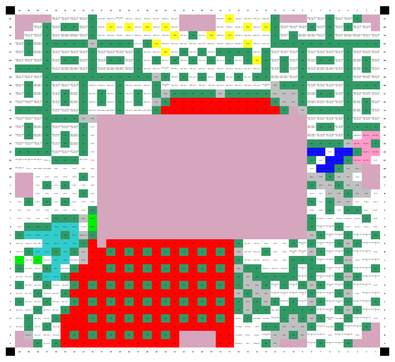
- LGA 775 CPU socket pinout
- LGA 1156 CPU socket pinout
- LGA 1155 CPU socket pinout
- LGA 1150 CPU socket pinout
- LGA 1151 CPU socket pinout
- LGA 1366 CPU socket pinout
- LGA 2011 CPU socket pinout
- LGA 2011-3 processor socket pinout
- LGA 1200 CPU socket pinout
- LGA 1700 CPU socket pinout
LGA 775 CPU socket pinout
Processor socket socket 775, also called LGA 775 or Socket T, is a socket on motherboards for installing Intel processors. The LGA 775 socket is a socket with spring-loaded or soft contacts, to which the processor, which does not have pins, is pressed using a special holder with a grip and a lever.
The pinout of the LGA 775 socket is shown in the photo:
For a description of the pins of the LGA 775 socket for Intel processors, see the instructions on pages 46-55, in table 4-1 (the list is ordered by signal name) or on pages 56-65, in table 4-2 (the list is ordered by pin number). For a description of the signals, see the same instructions below, on pages 66-74 in Table 4-3.
| LGA S775 CPU Service manual. Schematic Diagram .PDF | Download |
LGA 1156 CPU socket pinout
Processor socket socket 1156, also called LGA 1156, or Socket H1 (Socket 1156 / Socket H1 / Socket LGA 1156), is a socket made using LGA (Land Grid Array) technology and is designed for Intel Core i3, Core i5, Core i7 processors , as well as Xeon 300 series.
The socket supports a dual-channel DDR3 SDRAM memory controller, a direct multimedia interface operating at 2.5 GT/s, and a PCI Express interface. Socket H1 supports processors with frequencies from 1.86 GHz to 3.46 GHz.
The LGA1156 socket with Independent Loading Mechanism (ILM) measures 3.08" x 2.01" (7.825 cm x 5.1 cm) in inches. The socket has 1,156 pins arranged in a 40 x 40 pin grid with a 24 x 16 empty space in the center, and 60 empty non-pin spaces located mostly at the corners and edges of the socket. The LGA 1156 socket has a smaller pin spacing than the LGA 775 socket, this allows the LGA 1156 socket to have 50% more pins without increasing the socket size.
For a description of the LGA 1156 socket pins for Intel processors, see the instructions on pages 80-93, in Table 8-2 (the list is ordered by signal name).
| LGA 1156 i7-800 and i5-700 Desktop Processor Series. Datasheet | Download |
LGA 1155 CPU socket pinout
Processor socket 1155, also called LGA 1155, or Socket H2 (Socket 1155 / Socket H2 / Socket LGA 1155), is a socket that replaced the predecessor socket 1156. This socket supports Intel Sandy Bridge and Ivy Bridge processors.
The socket size without the CPU clamp mechanism is 1.67" x 1.67" (4.25 cm x 4.25 cm) in inches. The H2 processor socket size has 1155 pins, arranged in a 40 x 40 pin grid with a 24 x 16 empty space in the center, and 61 empty non-pin spaces located mostly at the corners and edges of the socket. Visually, the contacts look like two L-shaped sections opposite each other. Socket 1155 is sized for a minimum of 20 processor insertion and removal operations.
Click to enlarge image
For a description of the LGA 1155 socket pins for Intel processors, see the instructions on pages 95-107, in Table 8-1.
| LGA s1155 3rd Generation Intel Processor Series. Datasheet | Download |
LGA 1150 CPU socket pinout
The LGA 1150 processor socket, also called Socket H3, is designed as a replacement for the previous LGA 1155 socket (Socket H2). The Socket H3 connector is made using LGA (Land Grid Array) technology and is designed for Intel processors of the Haswell microarchitecture and later for its successor Broadwell. The Socket H3 connector is a connector with spring-loaded or soft contacts, to which the processor is pressed with contacts on its lower part.
The mounting holes for cooling systems on sockets LGA 1156, LGA 1155, LGA 1150 and LGA 1151 are completely identical, and have full compatibility and identical installation procedures for cooling systems for these sockets.
For a description of the LGA 1150 socket pins for Intel processors of the Haswell microarchitecture and its successor Broadwell, see the instructions on pages 115-107, in table 62.
A description of the socket pins can be found in the Excel file socket1150_pinout.xlsx or in the following photo:
| LGA s1150 4rd Generation Intel Processor Series. Datasheet | Download |
LGA s1366 CPU socket pinout
The LGA 1366 processor socket, also called Socket B (or LGA 1366, or FCLGA 1366) is a processor socket for Intel processors, the successor to LGA 775 for high-end desktop systems. The LGA 1366 socket is made using Land Grid Array (LGA) technology and is a connector with spring-loaded or soft contacts, to which the processor with contact pads is pressed using a special holder with a grip and a lever.
For a description of the pins of the LGA 1366 socket for Intel processors, see the instructions on pages 37-51, in table 4-1 (the list is ordered by signal name) or on pages 52-66, in table 4-2 (the list is ordered by pin number). For a description of the signals, see the same instructions below, on pages 67-70 in Table 5-1.
| LGA s1366 i7-900 Desktop Processor Extreme Edition. Instructions | Download |
Another version of the LGA 1366 socket pinout:
Intel LGA 2011 processor socket pinout
The LGA 2011 processor socket, also called Socket R, is a socket for Intel processors of the Sandy Bridge-E/EP microarchitecture and its successor Ivy Bridge-E/EP. The LGA 2011 socket was released in 2011 as a replacement for the LGA 1366 socket and is intended exclusively for high-end desktop systems, workstations and servers.
The Socket R connector (LGA 2011) is made in the form of an LGA connector, that is, inside it there are spring-loaded contacts, to which the processor is pressed with its contact pads. The processor has 2011 contact pads. The physical dimensions of the socket are 58.5 mm × 50 mm.
For a description of the LGA 2011 socket pins for Intel processors, see the instructions on page 71-93, Table 8-1 (list ordered by signal name) or page 94-116, Table 8-2 (list ordered by pin number).
| Intel Core i7 Processor Family for the LGA-2011 Socket. Instructions | Download |
LGA 2011-3 CPU Socket Pinout
In 2014, Intel announced a modification of the LGA 2011-3 connector. The new connector is electrically and physically incompatible with its outdated counterpart, although it has a similar number of contacts. It was assumed that the new modification was intended for processors with Haswell-E and later Broadwell-E cores.
The original Intel LGA 2011-3 connector looks like this:
The pin layout of the Intel LGA 2011-3 connector is the same as the old LGA 2011:
The pin description of the LGA 2011-3 socket for Intel processors differs from the old LGA 2011, see the pin description in the instructions on pages 64-81, in Table 6-1 (the list is ordered by signal name).
However, ASUS manufactured its own LGA 2011-3 connector, which allows you to bypass the integrated voltage regulator installed in Intel processors and supply a higher and more stable voltage to the processor through it. 6 more pins were added to the LGA 2011-3 socket from ASUS and some experts began to call it Socket LGA 2017. According to users, motherboards built on this socket provide 60% higher processor performance when overclocked and 12.5% higher Improved DDR4 memory performance when using Intel Haswell-E processors (Intel Core i7-5960X, 5930X and 5280K).
| Intel Core i7 Processor Family for LGA2011-v3 Socket | Download |
You can see the difference between the original LGA 2011-3 processor socket from Intel and the LGA 2011-3 processor socket from ASUS, the so-called “ASUS OC Socket LGA 2011-3” in the photo:
LGA 1200 CPU socket pinout
LGA 1200 is a processor socket for Intel processors of the Comet Lake and Rocket Lake microarchitecture. LGA 1200 based systems were released in Q2 2020. The connector was designed as a replacement for the LGA 1151 connector (Socket H4).
The original Intel LGA 1200 connector looks like this:
The connector uses a modified LGA 1151 design, with 49 additional pins, improving power delivery and offering support for future I/O features such as PCI Express 4.0.